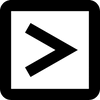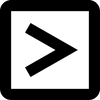Create and Open
What is CSV encoding?

In simple words, it is a method of translating the characters (numbers, letters, punctuation, etc.) that are in your data into a computer language represented by a binary code consisting of numeric values and vice versa.
These are all special characters
Let's imagine that you have created a CSV file full of data with different alphabets and special characters. When you saved your file, the system actually saved it in binary code. You sent the file to a friend of yours by e-mail. Now his computer, in order to open your file and show all the characters, needs a key, which is the character encoding.
What encoding is best to use for data?
With all the variety of encodings for the average user, it is always recommended to use UTF-8 encoding. It contains 1,112,064 characters, which includes almost any character you can type in any language. This means that you can type any text, numbers, punctuation, emoji - anything - and, using the UTF-8 encoding, the computer will get the key it needs to open the file without errors.
If you use a different encoding key, you may encounter error messages or just a file that looks like this when opened:
What encoding is best to use for data?
With all the variety of encodings for the average user, it is always recommended to use UTF-8 encoding. It contains 1,112,064 characters, which includes almost any character you can type in any language. This means that you can type any text, numbers, punctuation, emoji - anything - and, using the UTF-8 encoding, the computer will get the key it needs to open the file without errors.
If you use a different encoding key, you may encounter error messages or just a file that looks like this when opened:
Question marks instead of data are errors due to the encoding choice, i.e. there are no such characters in the key and therefore the system outputs question marks.
Most modern programs use UTF-8 encoding when saving files. For example, Google Sheets uses UTF-8 by default. However, if you are using Excel, you may need to check that you are using UTF-8 encoding. You can usually do this when you save your data in CSV.
You can do this by*:
The easiest tip to avoid errors is to always use UTF-8 encoding, then most likely your CSV file can be opened and read by most modern programs and spreadsheets.
Most modern programs use UTF-8 encoding when saving files. For example, Google Sheets uses UTF-8 by default. However, if you are using Excel, you may need to check that you are using UTF-8 encoding. You can usually do this when you save your data in CSV.
You can do this by*:
- When saving file select "Save As" and select ".CSV"
- Name your file
- At the bottom of this dialog box, select "Tools" and then "Web options"
- Head to the "Encoding" tab and in the "Save this document as:" dropdown, choose Unicode (UTF-8).
- Now you save your file.
The easiest tip to avoid errors is to always use UTF-8 encoding, then most likely your CSV file can be opened and read by most modern programs and spreadsheets.