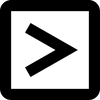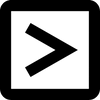Create and Open
Are there any data limits in a CSV file?

The most common questions from CSV files users, are related to limitations on the amount of data in a CSV file, i.e. how many records (rows) of data can be saved in a single file.
The simple answer to these questions is that a CSV file has no limit on the number of data records that can be contained in a single file. However, there are limitations with the software that you use to open and edit your CSV file.
The most common software to work with CSV files is spreadsheets. Let's look at what limitations the most popular ones have.
Google Sheets
Although it doesn't mention a specific limit on the number of records, there is actually a limit of 5 million cells here. Thus, cells in all columns and all rows combined cannot exceed this number. In the case of CSV, one cell is a value that is separated by delimiters.
Excel
Here you will encounter a limit of 1,048,576 rows. After you reach this limit you will be warned that you're not seeing all the data.
Numbers
Similar to Excel, in Numbers, you'll see a warning if your file exceeds 1,000,000 lines.
OpenOffice and LibreOffice
These free alternative office suites also have the same limit of 1,048,576 lines.
Text editors (programs such as WordPad or TextEdit)
These programs are not as commonly used for opening CSV files, but are more reliable when opening large files without errors or warnings (remember that CSV is a text file format that stores tabular data).
It is important to keep in mind that you will still be limited to what your computer can handle. If the file size exceeds RAM limit, you may have trouble opening large files in any case.
The simple answer to these questions is that a CSV file has no limit on the number of data records that can be contained in a single file. However, there are limitations with the software that you use to open and edit your CSV file.
The most common software to work with CSV files is spreadsheets. Let's look at what limitations the most popular ones have.
Google Sheets
Although it doesn't mention a specific limit on the number of records, there is actually a limit of 5 million cells here. Thus, cells in all columns and all rows combined cannot exceed this number. In the case of CSV, one cell is a value that is separated by delimiters.
Excel
Here you will encounter a limit of 1,048,576 rows. After you reach this limit you will be warned that you're not seeing all the data.
Numbers
Similar to Excel, in Numbers, you'll see a warning if your file exceeds 1,000,000 lines.
OpenOffice and LibreOffice
These free alternative office suites also have the same limit of 1,048,576 lines.
Text editors (programs such as WordPad or TextEdit)
These programs are not as commonly used for opening CSV files, but are more reliable when opening large files without errors or warnings (remember that CSV is a text file format that stores tabular data).
It is important to keep in mind that you will still be limited to what your computer can handle. If the file size exceeds RAM limit, you may have trouble opening large files in any case.