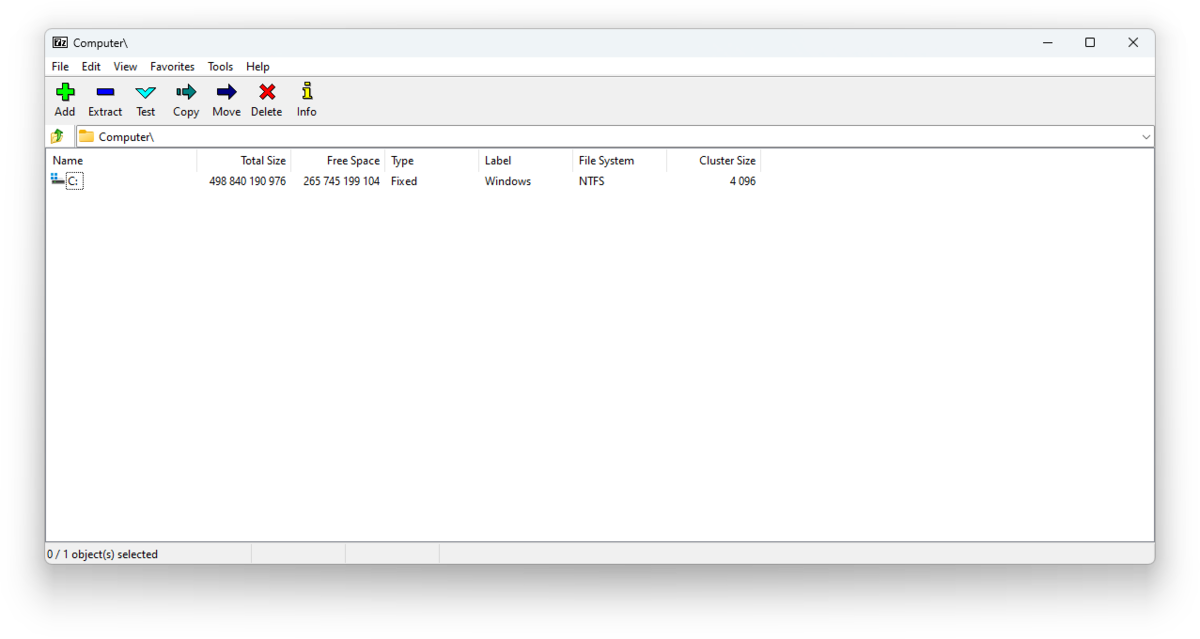Large CSV files can quickly become a challenge for storage, transfer, and processing. Whether you’re handling massive datasets for analytics, customer records, or log files, compressing your CSVs can save storage space and speed up workflows. Fortunately, several tools and techniques exist to make CSV compression simple and effective.
Popular CSV Compression Tools and Methods:
import pandas as pd
df.to_csv('data.csv.gz', compression='gzip')
Why Compress CSV Files:
Tips for Effective CSV Compression:
By leveraging CSV compression tools, businesses and data analysts can streamline workflows, cut storage costs, and accelerate data sharing—all without losing a single row of data.
Stay tuned to CSV Loader for the latest tips, tools, and updates in the world of CSV files.
Popular CSV Compression Tools and Methods:
- 7-Zip – A free, open-source compression tool that supports CSV files. With high compression ratios using formats like 7z or ZIP, 7-Zip is ideal for reducing file size without losing data.
- WinRAR – Another widely used option for compressing CSVs. It offers strong compression and encryption features, making it a good choice for sensitive datasets.
- gzip – Commonly used in programming and data pipelines, gzip compresses CSVs efficiently and is widely supported in Unix/Linux systems. Pair it with tools like Python or shell scripts for automated workflows.
- Python Libraries (pandas + zipfile/gzip) – For developers, Python offers flexible solutions. You can compress CSVs directly when saving via Pandas, for example:
import pandas as pd
df.to_csv('data.csv.gz', compression='gzip')
- Cloud Storage Compression Options – Platforms like Google Cloud Storage and AWS S3 offer built-in compression for CSV files during uploads, reducing storage costs and improving download speeds.
Why Compress CSV Files:
- Save Storage Space: Large datasets can consume significant disk space. Compression reduces file sizes by up to 90% in some cases.
- Faster Transfers: Smaller files move quickly over networks, making collaboration and cloud uploads more efficient.
- Simplified Backup: Compressed files are easier to archive, store, and manage for long-term retention.
Tips for Effective CSV Compression:
- Always keep a backup of your original CSV before compression.
- Use lossless compression formats like ZIP or gzip to maintain data integrity.
- Combine compression with deduplication or cleanup for maximum efficiency.
By leveraging CSV compression tools, businesses and data analysts can streamline workflows, cut storage costs, and accelerate data sharing—all without losing a single row of data.
Stay tuned to CSV Loader for the latest tips, tools, and updates in the world of CSV files.