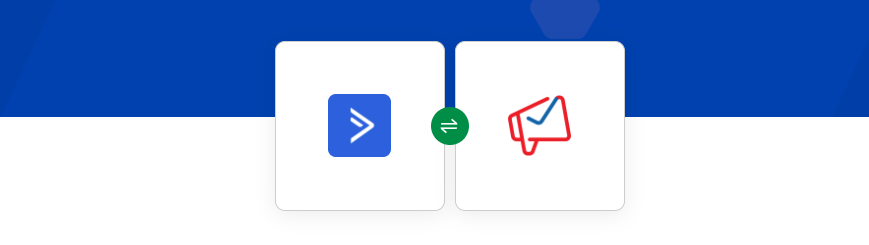Transferring data between Zoho CRM and ActiveCampaign using CSV files is a good way to unite your teams. Such transferring is good, first of all, for marketing and sales teams. Whether you’re transferring contacts, leads, or campaign data, CSV Loader is here to help by writing the following tips and helping you make the process smooth.
1. Organize Your Data in Zoho
Organizing data before transferring it into Zoho is an important thing to do. Make sure you include only needed fields, like Contact Name, Email, or Lead Status. This action will save you a lot of time and affords.
2. Correct Data Exporting
Here, when you need to export data from Zoho, choose "Export as CSV" and select the proper data set. Double-check all the required data.
3. Map Fields Carefully in ActiveCampaign
You need to map the field once you import your CSV into ActiveCampaign (email address or phone number). Make sure your fields in ActiveCampaign are relevant to fields coming over from Zoho.
4. Use Tags and Segments
ActiveCampaign offers tagging and segmenting your contacts. Use tags based on how you organize leads in Zoho, such as lead status or source. This makes it so much easier to target campaigns and do follow-ups with the right people.
By following these steps, it's pretty easy to sync data between Zoho and ActiveCampaign. Now, your teams can work without any problems with messy data transfers.
1. Organize Your Data in Zoho
Organizing data before transferring it into Zoho is an important thing to do. Make sure you include only needed fields, like Contact Name, Email, or Lead Status. This action will save you a lot of time and affords.
2. Correct Data Exporting
Here, when you need to export data from Zoho, choose "Export as CSV" and select the proper data set. Double-check all the required data.
3. Map Fields Carefully in ActiveCampaign
You need to map the field once you import your CSV into ActiveCampaign (email address or phone number). Make sure your fields in ActiveCampaign are relevant to fields coming over from Zoho.
4. Use Tags and Segments
ActiveCampaign offers tagging and segmenting your contacts. Use tags based on how you organize leads in Zoho, such as lead status or source. This makes it so much easier to target campaigns and do follow-ups with the right people.
By following these steps, it's pretty easy to sync data between Zoho and ActiveCampaign. Now, your teams can work without any problems with messy data transfers.