Import Data to HubSpot
Whether you want to upload new data into your account, associate or link existing records, or migrate data from your old CRM to HubSpot, you can do that in no time with Loader


Import
Update
Update
Update
Import
Add notes and link them to deals, tickets and contact
Link existing companies in your database to create parent and subsidiaries relations
Link calls to tickets, deals and contacts
Import products to your account with names, descriptions, prices etc.
Associate multiple tickets to ticket owners or change, who they are assigned to
Update
Modify contacts' data from language they speak to info saved in custom fields created by you

Practical Ways How to Use Loader
there are more...
Importable Data
These are data objects that Loader lets you update and import in HubSpot. Log in to Loader to see the fields related to each data object.
Some Hints for You
- What's the difference between import and update?In basic terms, import refers to the uploading of new data, whereas update refers to the editing of existing data in your database. But Loader helps you in importing new data while doing an update.
- Can I undo my results?Undo is enabled for all imports and updates immediately after completion or if you stop your ongoing import.
- Can I link records during import?Your records can be associated with either import or update. When mapping data, simply select the relevant Link To field from the list.
- How select the right data field for update?The optimal field should contain unique information for each record so that Loader can find the exact record to edit data. In HubSpot, for example, it may be a contact's email address.
- How do I find out how many records are in my file?When you upload a CSV file, Loader checks it, provides you with an exact estimate of the number of entries, and lets you preview your data in each column for easy mapping.
- Can I export data with Loader?Loader provides only imports and updates, allowing you to put your data to work and saving you time.
Ready to try Loader with HubSpot?
Cookies managing
Cookie Settings
Cookies necessary for the correct operation of the site are always enabled.
Other cookies are configurable.
Other cookies are configurable.